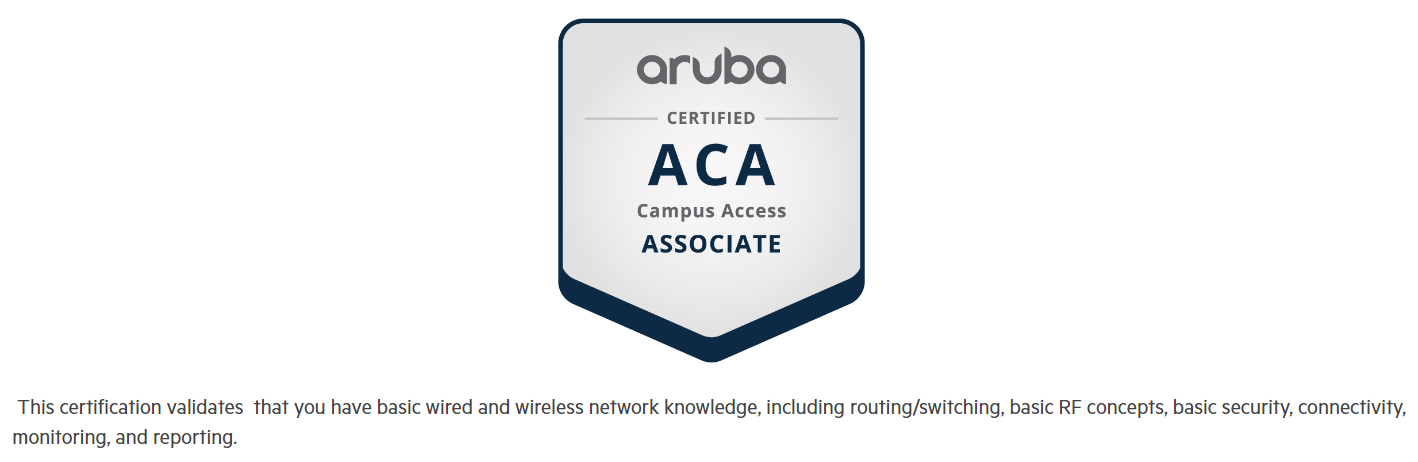Aruba Campus Access Fundamentals
This course teaches you the fundamental knowledge, skills, and practical experience required to configure and manage modern, open standards-based networking solutions using Aruba's wired, wireless, security and management technologies. This course consists of approximately 60% lecture and 40% hands-on lab exercises to help you learn how to implement and validate small-to-medium enterprise network solutions. This 5-day course prepares you for the Aruba Certified Associate - Campus Access exam.
Description
- Networking Fundamentals
- Defines networking, LAN, WAN and their components
- Explains OSI model & encapsulation
- Discusses different types of physical media
- Compares unicast, multicast, and broadcast
- Explains TCP/IP stack
- Discusses different types of networking devices
- Switching Fundamentals
- Explains how to connect to and access a switch
- Describes initial switch setup
- Describes how to and configure VLANs, tagging, and IP addressing
- Explains how to use LLDP and ICMP for network discovery and diagnosis
- Explains how to configure link aggregation to improve performance/resiliency
- Basic IP Setup
- Discusses Inter-VLAN routing
- Explains DHCP relay
- Discusses static IP routing
- Explains how to configure single-area OSPF
- Network Redundancy
- Discusses Spanning Tree
- Explains VRRP and VSX
- VSF
- Describes VSF
- Explains how to configure VSF
- Describes Auto-VSF
- Explains VSF MAD
- Introduction to Aruba Solutions
- Discusses ESP
- Introduces Aruba switching products
- Introduces Aruba WLAN portfolio
- Introduces to Aruba Central
- Introduces to Aruba ClearPass
- Central for Device Management
- Explains how to perform device onboarding
- Describes how to create Central Groups
- Describes UI config mode
- Describes template config mode
- Describes Central licensing
- Device Profiling and AP onboarding
- Describes the use of device profiling
- Describes LLDP and MAC profiling
- Explains how to connect AP to Aruba Central
- Explains how to perform initial AP setup
- WLAN Fundamentals
- Describe the fundamentals of 802.11, RF frequencies and channels
- Explain RF Patterns and coverage including SNR
- Roaming Standards and QOS requirements
- Describe aspects of RF design
- Explains how to configure WLANs
- Implementing Secure WLANs
- Explain AAA
- Describe 802.1X authentication
- Explain how to configure secure WLANs
- Discuss roles and access rules
- Guest Access
- Describe guest access
- Explain how to setup captive portal authentication
- Describe how to configure guest WLANs
- WLAN Security
- Describe WLAN security
- Explain certificates
- Describe cloud authentication
- Monitoring and Maintenance
- Explains the use Aruba Central monitoring capabilities
- Describe how to identify LED status
- Explain how to perform firmware upgrades
- Describe how to enable SNMP on devices
- Describe AI Insights
- Describe Alerts & Reports
- Explain UXI
- Troubleshooting
- Describe how to perform password recovery and factory reset procedures
- Explain Central connectivity troubleshooting
- Describe how to enable spectrum analysis
- Explore Central Troubleshooting tools
Prerequisites
It is recommended that candidates have foundational networking experience or attend Aruba's Essentials eLearning series to glean knowledge on Aruba's Campus Access design solution.
Certification