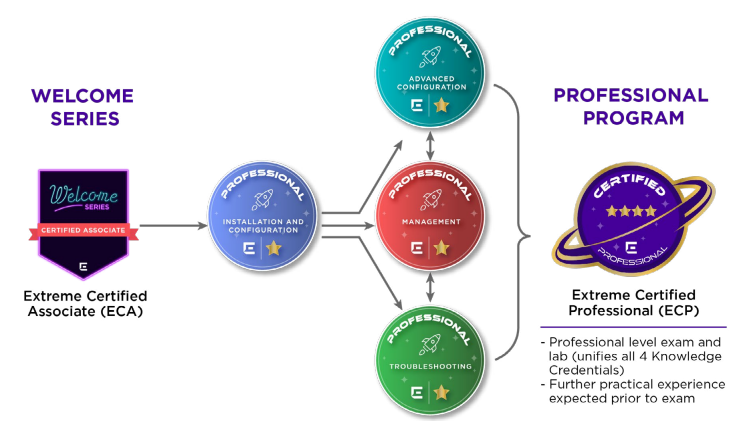Extreme Campus Fabric - Installation and Configuration
The goal of the course is to equip students to properly install and configure Extreme Networks’ Fabric Connect. Students experience the deployment process from the beginning to completion learning all the essential steps and technologies. Lectures are supported equally with hands-on experience on VSP 8400, Universal Hardware 5520s and EXOS. Successful completion results in an operational SPBM fabric with L2VSN, L3VsN, IP-Shortcuts, Fabric Attach and vIST Core Switch Pair.
Description
Extreme Fabric Overview
• Shortest Path Bridging
• IS-IS routing
• Extreme Fabric services
Fabric Deployment Options
• Automation and on-boarding options
• Auto-sense ports
VSP Switch Management
• Switching portfolio
• Software management and upgrade
• Management interfaces
Fabric Connect Infrastructure
• BVLANs
• IS-IS parameters, interfaces and adjacencies
• Link resilience and VLACP
• SPB best practices
Fabric Management
• CFM
• IP Shortcuts
• Mgmt CLIP
• DHCP Server
L2VSN
• L2VSN configuration
• UNI port configuration
• L2VSN multicast
L3VSN
• VRF routing
• Route redistribution
• Inter-VSN routing
Fabric Edge and Autosense
• Fabric to the edge
• Auto-sense configuration
VIST Core Switch Pair
• Redundancy on the edge of Fabric
• SMLT configuration
• RSMLT
• SLPP
Fabric Attach (FA)
• FA architecture
• FA elements
• FA configuration
Prerequisites
“Introduction to Fabric” is a mandatory pre-requisite and must be completed before registering for Extreme Campus Fabric – Installation and Configuration.
Students should possess a solid grasp of LAN concepts, including switching and routing, advanced Ethernet concepts and TCP/IP.